[rev_slider alias=”anker-usb-c-to-lightning-audio-adapter”]
4.5/5
Anker USB-C auf Lightning Audio-Adapter
Adapter for connecting Lightning headphones to USB-C devices
Divide:
“
We Apple users have had a problem ever since the mini-jack was removed from the iPhone. Namely, an adapter problem. Simply plugging in is no longer an option, because we either have to buy a Lightning to mini jack adapter to continue using our precious wired headphones, or we collectively upgrade to Bluetooth or headphones with a Lightning connector. Apple at least makes active use of the latter and has been putting its white EarPods standard headphones with Lightning instead of mini-jack in their fancy iPhone packaging for years.

That’s great for us and our iPhones and iPads, but at the latest when we want to connect the headphones to exotic devices like our desktop computers or laptops, we have to resort to other earphones due to the lack of a Lightning connector. So the fact that Apple offers headphones that can be used on the go, but not when we’re sipping Thai lattes with our fancy MacBook Airs while preparing our next pitch at the trendy scene café seems almost like a mockery. So what do we do when the next video conference comes up? Conduct it via iPhone? Sounds kind of awkward: Hold the phone with your left hand, write with your right?
A simple solution would certainly be to take a second pair of headphones with you that are compatible with our computers. Of course, if you have Bluetooth headphones, you don’t have to ask yourself these existential questions. But everyone else who doesn’t have wireless headphones or doesn’t like them will have to find another solution.
In addition, Apple is no longer the only company that offers headphones with this special plug format. Beats, Pioneer, Libratone, Audeze, Sennheiser, RHA and Radius also offer headphones that can only be used via Lightning. For example, we cannot use the very good noise reduction of a Pioneer Rayz (review) in the office during a Skype meeting, and the great 3D recording technology of a Sennheiser Ambeo Smart (review) cannot be used for field recording with a laptop. Isn’t that a shame?
The lifeline
The well-known accessory manufacturer Anker must have asked itself this question and immediately presents a suitable answer with the USB-C to Lightning audio adapter.
The small white inconspicuous cable is quickly unpacked and connected. By the way, we tested it with the two headphones from Pioneer and Sennheiser mentioned above. The test scenario looks like this: An iMac is connected to the Anker adapter via USB-C, and both headphones not only have to take over all daily routines like listening to music or skyping, but also face HiRes material as well as music production sessions.
But first, we have to select the new cable as a new audio device in the operating system or recording software. Since the USB-C to Lightning audio adapter is registered as a new sound card in Windows 10 (it is not compatible with Windows versions below that) and macOS, we select it as an output and input device.
That’s it. Ideally, everything should now work. It does – also thanks to MFi certification – but unfortunately not as smoothly as expected. While our Spotify and iTunes playlists are playing, and the sound quality of the Anker cable is okay thanks to 24 bit / 48 kHz, the media control is unfortunately a bit of a problem. Both the remote of the Pioneer Rayz Plus and the Sennheiser Ambeo Smart headphones react a bit bitchy: If we only press the play/pause button briefly, the song continues to play or pauses, but only as long as we keep the button pressed. After holding the button down for about 2 seconds, the command is implemented as we already know it. This is not particularly tragic, but requires some time to get used to. What also doesn’t work: fast-forwarding and rewinding tracks and, related to the Anker hardware itself, charging anything. However, skipping tracks forward and backward is possible, as well as changing the volume.
By the way, if we have previously assigned certain functions to the remote buttons in the corresponding iOS apps, these are also retained when used on the computer.
The headphones also work as intended in the audio production environments Studio One and Ableton Live, and those who own the Sennheiser Ambeo Smart can now record their binaural recordings directly in their favorite recording software without having to take a detour via iCloud, Dropbox and the like. Mobile musicians who are mainly on the road with a laptop do not have to change their setup with the Anker USB-C to Lightning audio adapter. Very nice!

Available here:
![]()
29,99 € *
Rating
Rating: 4.63
4.6/5
Sound
4.6/5
Handling
4.25/5
Price-performance
4/5
Function
5/5

Technical Data
- Type
Adapter cable - Cable length
10,5 cm
Scope of delivery
- no accessories included
Brand

Testberichte von Anker(18)
ON THE LIST
Your top 10 in January
This is your leaderboard!

With regularity, and precisely at the beginning of the month, we present you here the most widely read headphone tests of the previous month.You can find your most popular reviews of January here.

2 years ago by Pete Schloßnagel
Rating: 4.63
4.6/5
Sound
4.6/5
Handling
4.25/5
Price-performance
4/5
Function
4/5

Popular guides
FAQ
The Anker USB-C to Lightning audio adapter is worth a recommendation because it allows using Lightning headphones directly on Macs, Windows 10 PCs, and iPad Pros. Android devices – although not officially confirmed by Anker – are also supposed to work with the adapter, which we unfortunately could not verify due to the lack of corresponding USB-C androids. At just under 30 Euros, Anker’s solution is no bargain, but in view of the MFi certification awarded by Apple and the 24-bit and 48 kHz transmission, the short audio cable is more than just a cable and a useful addition for all those who like to use their Lightning headphones on other devices as well.
![]()
29,99 € *
 What are the advantages and disadvantages of in-ear and over-ear headphones?
What are the advantages and disadvantages of in-ear and over-ear headphones?
Which headphones are better? The small in-ears or the big over-ears?
 What are the advantages and disadvantages of in-ear and over-ear headphones?
What are the advantages and disadvantages of in-ear and over-ear headphones?
Which headphones are better? The small in-ears or the big over-ears?
 What are the advantages and disadvantages of in-ear and over-ear headphones?
What are the advantages and disadvantages of in-ear and over-ear headphones?
Which headphones are better? The small in-ears or the big over-ears?
Catchwords
aptX Bluetooth remote control Speakerphone closed IP53 microphone splash-proof
Similar models
Dali IO-4
4.3
4.5/5
1st placeBluetooth

Dali IO-4
4.3
4.5/5
1st placeBluetooth

Dali IO-4
4.3
4.5/5
All guides (24)

latest news

Inspired by space: Master & Dynamic and Paris Saint-Germain present …
4 days ago

Inspired by space: Master & Dynamic and Paris Saint-Germain present …
4 days ago

Inspired by space: Master & Dynamic and Paris Saint-Germain present …
4 days ago